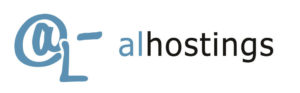Are you looking to increase sales of your e-commerce? The key to success lies in the design of your e-commerce. While it’s important to offer quality products and excellent customer service, you should also make sure your website is optimized to convert visitors into customers. In this article, you will discover the keys to optimizing the design of your e-commerce and achieving the success you want. The design of your e-commerce plays a crucial role in the user experience. From intuitive navigation to a clear and attractive structure, every detail counts when it comes to persuading visitors to make a purchase. In addition, loading speed, responsive design and ease of search are essential aspects to attract and retain your customers.
In this article, we’ll explore design best practices that will help you stand out from the competition and maximize your conversions. From mobile design optimization to user experience customization, we’ll provide you with the tools you need to take your e-commerce to the next level. Don’t lose any more sales and start optimizing your e-commerce design today. Let’s get started!
1. The Importance of E-Commerce Design
The design of your e-commerce is not just an aesthetic issue; It is a strategic tool to increase conversions. Thoughtful design not only creates a good impression, but also guides your customers towards the purchase efficiently.
2. Elements of a Well Designed E-Commerce
An effective e-commerce incorporates key elements such as clear calls to action, easily accessible product information, and a layout that intuitively guides visitors through the purchasing process.
3. User Experience (UX) and Navigation
User experience is crucial to retaining customers. Intuitive navigation, fast-loading pages, and a hassle-free purchasing process contribute to a positive experience, encouraging customer loyalty.
4. Design Adapted to Mobile Devices and Responsiveness
Make sure your e-commerce is accessible and attractive on mobile devices. A responsive e-commerce design guarantees a uniform experience on any screen, improving accessibility and user satisfaction.
Key aspects of mobile-friendly design:
- Intuitive Navigation: Simplifies navigation for touch devices. Drop-down menus, touch buttons, and a logical layout of information make it easy to explore and make decisions.
- Fast Loading: Loading speed on mobile devices is critical. Optimize images and reduce unnecessary elements to ensure your store loads efficiently, avoiding the loss of visitors due to long loading times.
- Full Screen Design: Make the most of the available screen space. A layout that fits the full screen of a mobile device allows for a clearer display of products and content, improving the user experience.
- Simplified Forms: Minimizes the amount of information requested in forms. Make it easy to enter data and simplify the checkout process to encourage conversions from mobile devices.
5. Visual Appeal and Brand
Take care of the visual identity of your e-commerce. An attractive, consistent design reinforces the brand, builds trust, and makes visitors feel more comfortable making purchases.
Key elements for visual appeal and brand coherence:
- Logo Design and Colors:
- Make sure your logo is clearly visible on your e-commerce.
- Use a consistent color palette that reflects your brand identity. Consistency in color choice contributes to a harmonious viewing experience.
- High Quality Product Images:
- The quality of product images is essential. Use clear, attractive photographs that highlight the features and benefits of each item.
- Consider including images of products from different angles or in use to provide a complete overview.
- Typography and Text Style:
- Select fonts that align with your brand personality. Consistency in typography reinforces visual coherence.
- Use a clear, legible text style to make the information easy to read and understand.
- Coherent E-Commerce Design:
- Maintain a consistent page layout across all sections of your store. Consistency makes navigation easier and provides a smoother experience for users.
- Align the design with your brand’s visual identity, from the home page to the product pages and the checkout page.
6. Clear Product Categorization and Search Functionality
Make it easy for your customers to find products with clear categories and an efficient search function. This streamlines the purchasing process and improves the overall user experience.
Keys for clear categorization:
- Logical Hierarchy:
- Organize your products into categories and subcategories logically. The hierarchy makes it easy to locate specific products and guide users through their shopping experience.
- Descriptive Tags:
- Use descriptive and accurate labels for each product. These tags not only help in categorization but also improve the relevance of search results.
- Intuitive Dropdown Menus:
- Implement drop-down menus that show the main categories and their subcategories on hover. This feature improves the visibility of the product offering and makes navigation easier.
7. Agile Payment Process
Simplify the payment process. Eliminate unnecessary obstacles and offer multiple payment options to adapt to your customers’ preferences.
The payment process in an e-commerce is the highlight of the purchasing experience for customers, and its efficiency can be decisive in closing a sale. An effective e-commerce design is not only about displaying attractive products, but also providing a streamlined and hassle-free checkout process.
Keys to an efficient payment process:
- Minimum Steps:
- Reduces the number of steps required to complete the purchase. The fewer steps, the less chance of distraction or disinterest on the part of the client.
- Clear and Concise Information:
- Provide clear information on total costs, including taxes and shipping fees, before the customer reaches checkout. Transparency generates trust.
- Various Payment Options:
- Offer various payment options to adapt to your audience’s preferences. From credit cards to online payment platforms, it provides flexibility to satisfy a wide range of customers.
- Optional Registration:
- Provides optional registration option for customers. Some will prefer to check out as guests, avoiding the hassle of creating an account.
- Security and Trust:
- Ensure that the payment process is supported by robust security measures. The presence of security seals and trust messages during the process reinforces the perceived security.
Implementation Steps:
- Shopping Cart:
- Offers the option to review the shopping cart at any time. Customers must be able to edit quantities, add or remove products before proceeding to checkout.
- Customer Information:
- Simplifies customer information entry. The ability to save profiles and previous addresses makes repeat purchases easy.
- Clear Confirmation:
- Provide a clear confirmation page after the transaction. Includes details of the purchase and confirmation of successful payment to provide peace of mind to the customer.
8. Presentation and Images of the Products
Use high-quality images and detailed descriptions to showcase your products. An attractive presentation increases the chances of conversion.
Why is product presentation and images crucial?
- Visual Impact and Attractiveness:
- High-quality product images have an immediate impact on customer perception. An e-commerce design that visually highlights products creates an appeal that captures attention and stimulates interest.
- Detailed Information:
- Images allow customers to examine products in detail. Clear, detailed photographs provide visual information that complements written descriptions, helping customers make informed decisions.
Keys to an effective presentation:
- High Quality Photographs:
- Use high resolution images that highlight the quality and details of each product. The clarity and sharpness of the images are crucial to convey confidence to customers.
- Multiple Angles and Perspectives:
- Provide multiple images that show the product from different angles. This allows customers to have a complete and detailed view of the item they are considering.
- Images in Use:
- Include images that show the product in use or in context. This helps customers visualize how the product fits into their daily lives, improving their understanding of its usefulness.
Image Optimization for SEO:
- Descriptive File Names:
- Use descriptive file names that include the product keyword. This contributes to better indexing in search engines.
- Relevant ALT Attributes:
- Take advantage of ALT attributes to provide detailed descriptions of images. Search engines use this information to understand the visual content of your e-commerce.
9. Signs of Trust and Customer Opinions
Includes security seals, warranties, and customer testimonials to build trust. Customers trust more in an e-commerce backed by positive experiences from other buyers.
Why are trust signals and customer opinions essential?
- Building Trust:
- Trust signals, such as security seals, guarantees and certifications, help build trust in visitors to your e-commerce. Trust is essential to encourage purchasing decision making.
- Social Validation:
- Customer reviews offer social validation. Potential customers trust the experiences of other users, and positive reviews can significantly influence the purchasing decision.
How to incorporate trust signals:
- Security Seals:
- Place recognized security seals on the home page and during the checkout process. These seals, such as SSL or security certifications, reassure customers that their data is protected.
- Clear Guarantees and Policies:
- Clearly highlight your product warranties and return policies. Transparency in these areas increases customer trust by demonstrating your commitment to buyer satisfaction.
- Certifications and Associations:
- If your store is affiliated with relevant organizations or has specific certifications, be sure to display these achievements. This reinforces the credibility of your business.
How to highlight customer reviews:
- Testimonials Section on the Main Page:
- Includes a testimonials section on the main page. Show short reviews from satisfied customers to create a positive impression from the start.
- Product Pages:
- Add a reviews section on product pages. Specific product reviews provide valuable and persuasive information to potential buyers.
- Opinion Widget:
- Integrate a reviews widget in different sections of your e-commerce. This dynamic element displays reviews in real time, giving customers an up-to-date view of other buyers’ satisfaction.
Optimizing trust signals for SEO:
- Relevant Keywords:
- Use keywords related to trust and security when describing your seals and certifications. This improves indexing in search engines.
- Alt Text for Images:
- Take advantage of ALT attributes on security seal images to provide additional information to search engines.
10. Testing and Optimizing the Design of your E-Commerce
Conduct constant testing to identify areas for design improvement. Continuous optimization ensures that your store is always aligned with the changing expectations of your customers.
With these keys, you will be on the right path to significantly improve your customers’ experience and increase conversions in your virtual store. Success is just a click away!

WordPress Expert, SEO & UX Optimization | I help freelancers and SMEs grow their business. | Web Design and Development Specialist for Startups, SMEs, and Personal Projects