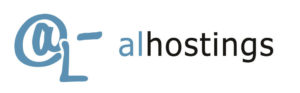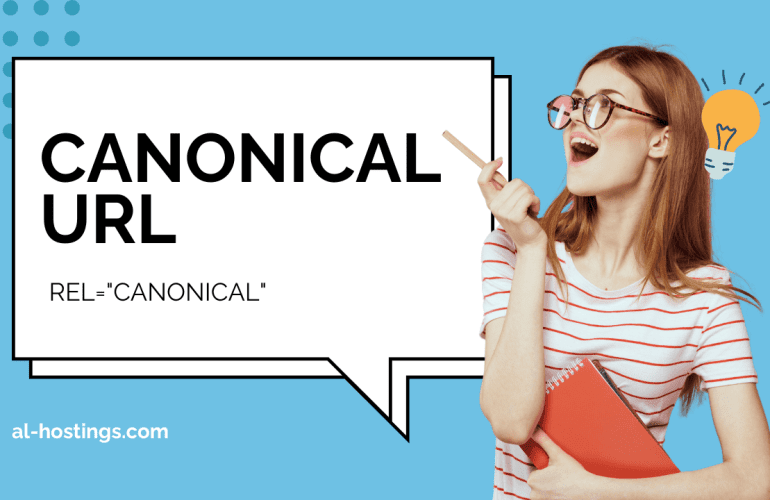When you start a project as a freelancer, you know you need a website. You don’t always know how to rank it well on Google. Many entrepreneurs and professionals make SEO mistakes that can harm their visibility without realizing it. In this article, we explain the most common SEO mistakes among freelancers, how to correct them, and how to avoid making them.
This article will help you optimize your online presence and better understand how web positioning works, even if you are not a technical expert.
Table of Contents
What is SEO and why is it key for freelancers?
SEO (Search Engine Optimization) is the set of techniques that help your website appear better positioned in search engines like Google. For a freelancer, this means more visibility, more visitors, and more business opportunities without having to constantly pay for advertising.
Many freelancers launch their website and expect “Google to do the rest,” but without an SEO foundation, it’s like having a store in the middle of the desert: no one can find it.
Error 1: Not having a keyword strategy
One of the most common SEO mistakes among freelancers is not defining the right keywords. If you don’t know what terms your ideal client is searching for, how do you expect them to find you?
How to fix this?
-
Use tools like Ubersuggest or Google Keyword Planner for research.
-
Aim for words with a good balance between search volume and competition.
-
Don’t just focus on generic words. Also use long-tail keywords such as: “web designer for freelancers in Valencia”.
Error 2: Ignoring On-Page SEO
It is not enough to have a beautiful website; use SEO On-Page. If your titles, descriptions, H1-H2 tags, and URLs aren’t well optimized, Google won’t understand what your content is about.
How to avoid this:
-
Use your main keyword in your title, URL, first paragraph, and at least one H2.
-
Don’t abuse it: SEO should feel natural, not forced. Use Semantic SEO.
-
Add unique meta titles and meta descriptions for each page.
Error 3: Not optimizing loading speed
Nobody likes to wait, and Google knows it. A slow website affects your ranking in search results and causes many visitors to leave before viewing your content.
What you can do:
-
Optimize images: Use appropriate sizes (don’t oversize them) and use formats like WebP.
-
Use a caching plugin if you’re on WordPress.
-
Choose a fast hosting. At ALHOSTINGS, we help you find the best hosting for freelancers.
Error 4: Not having a responsive website
Today, most visits come from mobile devices. If your website doesn’t adapt to different screens, you’re losing users… and SEO ranking points.
Solution:
-
Use responsive web design from the start.
Error 5: Not using the canonical tag
This is a technical error, but a common one. If you have multiple URLs displaying the same content (for example, with filter parameters), Google may penalize you for duplicate content.
Solution:
-
Use the canonical tag correctly to indicate the URL. Main.
-
Tools like Yoast SEO or Rank Math allow you to easily manage this in WordPress.
Error 6: Poor or Duplicate Content
Writing poorly, poorly, or copying content from other websites is one of the most damaging SEO mistakes. Google rewards original and valuable content.
How to improve it:
-
Create useful texts that answer your customers’ frequently asked questions.
-
Provide examples, real-life cases, and practical resources.
-
Update your blog regularly (and not just for the sake of it!).
Error 7: Forgetting local SEO
If you work with clients in your area, you need Local SEO. Many freelancers don’t configure it properly and lose visibility in their city or community.
What you should do:
-
Create and optimize your profile on Google Business Profile.
-
Use geolocated keywords (e.g., “freelance plumber in Madrid”).
-
Add your address, phone number, and map to your website.
Error 8: No internal or external links
SEO isn’t just about what you write, but how you connect your content. If you don’t link between your pages and don’t mention external sources, Google notices.
Best practices:
-
Use internal links to guide the user (e.g., from services to a blog or contact information).
-
Link to external sources of authority when it makes sense (as we do in this article).
-
Don’t overuse links; they should provide real value.
Error 9: Neglecting User Experience (UX)
A good UX is vital for users to navigate easily, find what they’re looking for, and want to stay on your website. And yes, it also affects SEO.
What to keep in mind:
-
Use simple menus and a clear content hierarchy.
-
Avoid long blocks of text, use lists and Subtitles.
-
Take care with contrast, font sizes, and white space.
Error 10: Not measuring or reviewing results
If you don’t use analytics tools, you won’t know if your strategy is working. Many freelancers never review their SEO metrics.
Basic tools:
-
Google Search Console: shows you the performance of Real SEO.
-
Google Analytics: analyzes user behavior.
-
Check your positions with tools like SERanking, Ahrefs, or Semrush.
Conclusion: Make SEO Your Best Ally
SEO is not an expense, it’s an investment. Avoiding these common SEO mistakes will help you gain visibility, attract clients, and build a strong digital presence as a freelancer. It’s not about doing everything perfectly from day one, but rather about improving little by little.
At ALHOSTINGS, we help you design, maintain, and optimize your website with an SEO focus from the beginning, so you can focus on what you do best: your work.
Do you want to know if your website has any of these errors?
Contact us for an SEO audit and start improving your rankings today.

WordPress Expert, SEO & UX Optimization | I help freelancers and SMEs grow their business. | Web Design and Development Specialist for Startups, SMEs, and Personal Projects